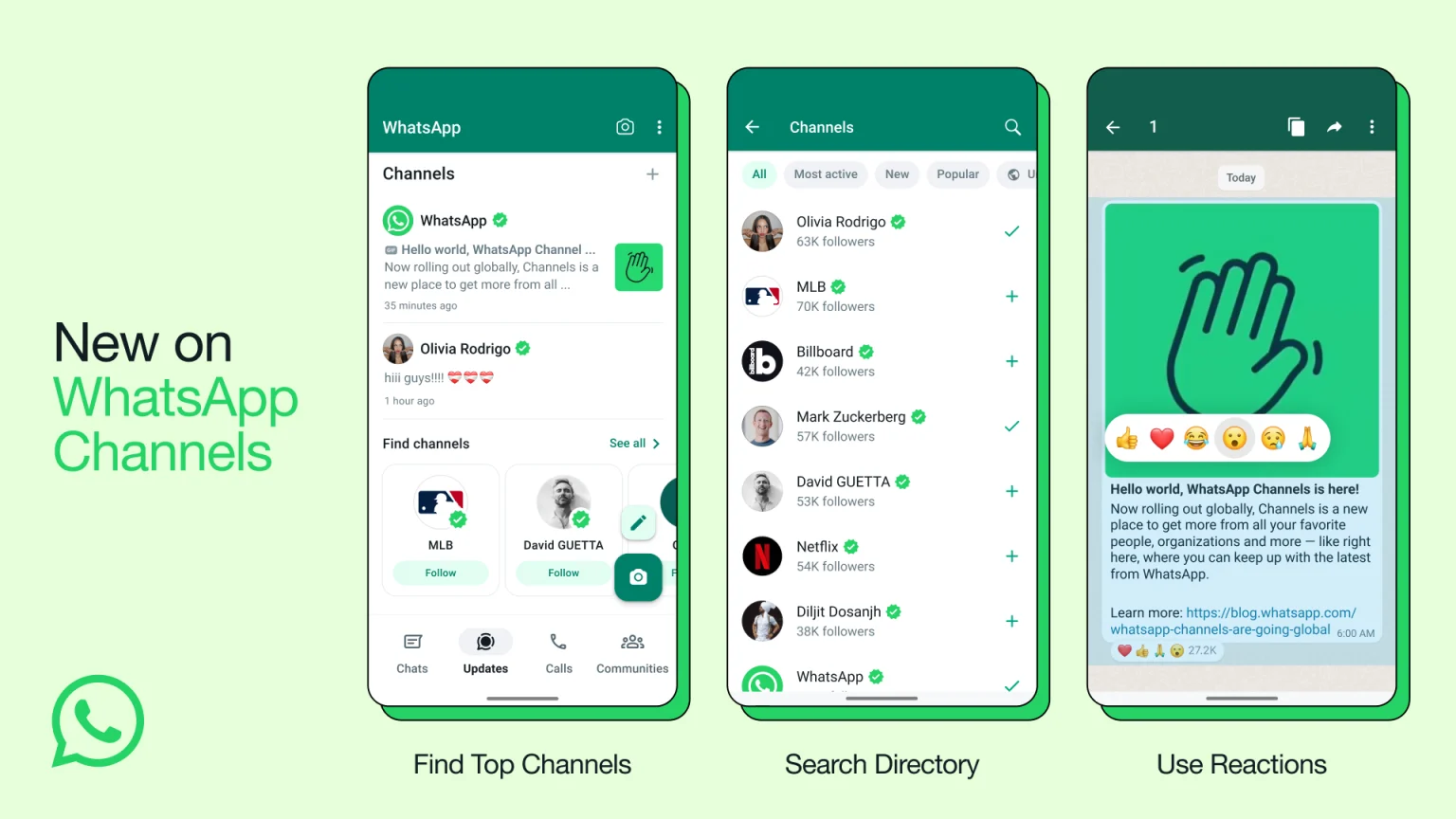WhatsApp’s latest offering, WhatsApp Channels, is making waves in India and beyond. This feature, introduced by Meta-owned WhatsApp, is set to expand its reach to more than 150 countries, revolutionizing the way users receive private updates from organizations, sports teams, artists, and thought leaders.
WhatsApp Channels is designed as a one-way broadcast tool within the app, enhancing user engagement and interaction. Here are some of its key features:
- Enhanced Directory: Users can easily discover channels tailored to their location, including popular, active, and new ones.
- Reactions: Express your feedback through emojis, with a tally of overall reactions, while keeping your personal emoji preferences hidden from followers.
- Forwarding: Whenever you share an update with your chats or groups, it includes a link back to the channel, allowing others to learn more and follow you.
It’s worth noting that WhatsApp Channels is gradually rolling out and may not be accessible to all users at this time. For those with access, WhatsApp is continuously introducing new functionalities. To get started, ensure your WhatsApp Business app is up to date, and you’ll be on your way to exploring this exciting feature.
Certainly, here’s a concise guide on how to create a ‘Channel’ on WhatsApp:
Creating a Channel on WhatsApp Web:
- Access Channels: On WhatsApp Web, click the Channels icon.
- Create Channel: Select “Create channel” and click “Continue.”
- Follow Onscreen Instructions: Follow the onscreen prompts for channel setup.
- Channel Name: Provide a channel name (changeable later if needed).
- Customization: Optionally, add a channel description and icon, or you can do it later.
- Description: Write a brief explanation of your channel’s purpose.
- Icon: Add an image from your phone or the web as a channel icon.
- Create Channel: Click “Create channel” to complete the setup.
Creating a Channel on WhatsApp Mobile App:
- Open WhatsApp: Launch the WhatsApp app on your mobile device.
- Navigate to Updates: Go to the Updates tab.
- New Channel: Tap the plus icon (+) and select “New channel.”
- Get Started: Follow the onscreen instructions by tapping ‘Get started.’
- Channel Name: Provide a channel name to finish the setup.
- Personalization: Optionally, add a channel description and an icon.
- Create Channel: Once customized, tap ‘Create channel’ to finalize your channel creation.
With these steps, you’ll have your WhatsApp Channel up and running, ready to connect with your audience.